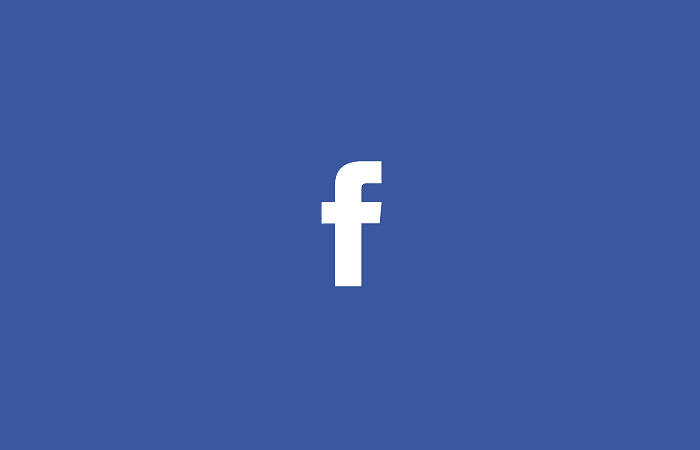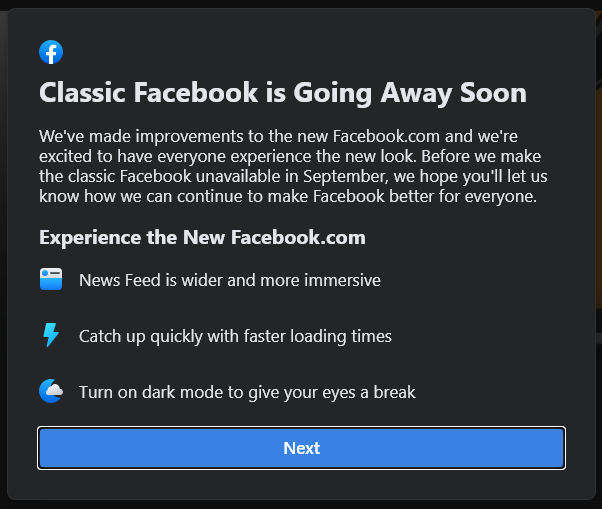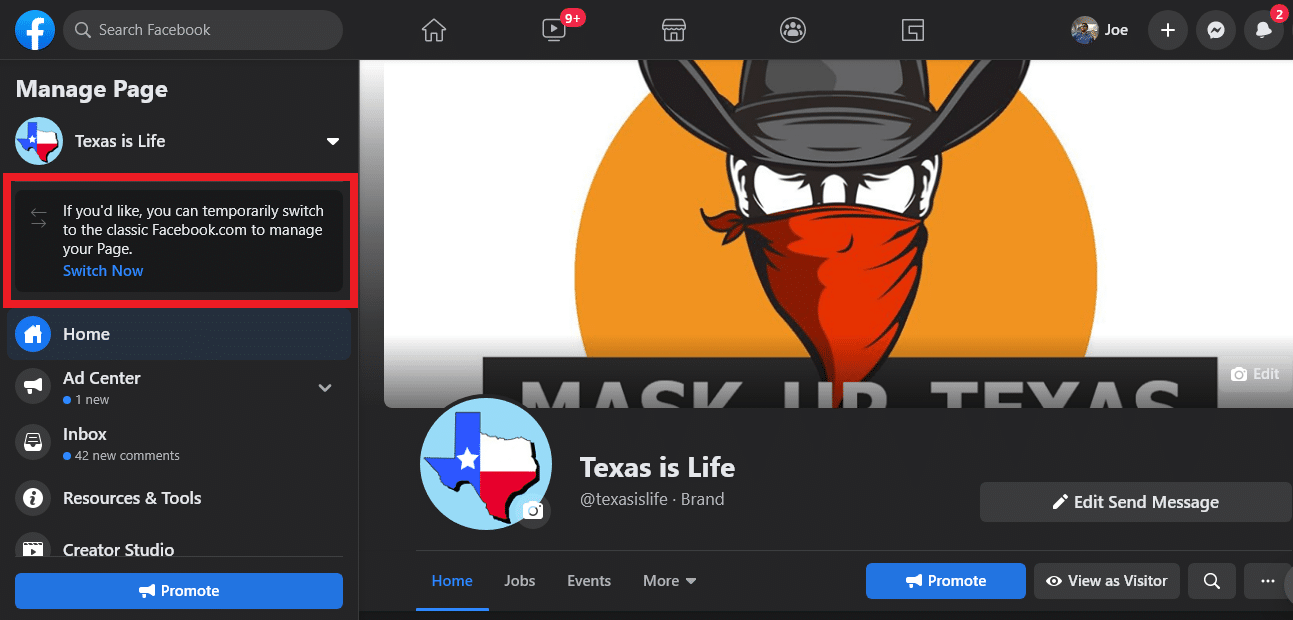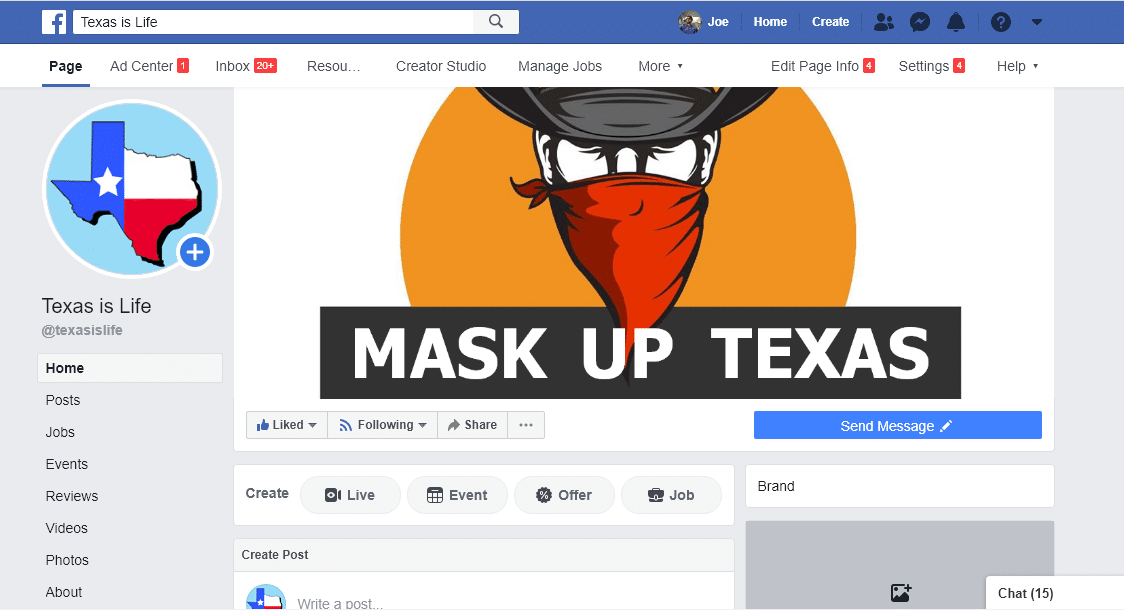Update 12/02/2020: Today Facebook appears to have removed the ability for page and group owners to switch to the old desktop design somewhere around 3pm Central time. Tweet: https://twitter.com/YoungbloodJoe/status/1334245086624960520
We’re still in the middle of a pandemic and Facebook is in the middle of taking their classic website layout and changing to a cluttered monstrosity that is difficult for users and Page managers to use. Once users are pushed to the new design they can opt out about 4 times from the settings dropdown menu (arrow in upper right-hand corner next to the question mark) before Facebook removes their ability to go back to the old design. Facebook isn’t alone either, both Reddit and Twitter recently pushed users to new desktop layouts that had significant changes and often introduced new features that benefited each platform with less than enthusiastic receptions from their users.
Last week we discovered that if a Facebook user is also a Page manager, they can keep opting out of the garish new design long past the standard limit to extend their usage of the old design. We are not certain how long this ability will last, though we suspect it might double the amount of times a user can switch back from the new design to the classic one.
When logging in to Facebook you may suddenly see the below message. It makes it sound like the new desktop Facebook layout will be amazing; but you’ll soon realize the new version is missing features, has broken features, some of the image sizes have changed, and it can be hard to look at and navigate.
You may have had this realization and tried to switch back to the old design temporarily, but suddenly found yourself unable to. As Facebook slowly pushes more and more desktop users into new design they are also removing the ability for those users to opt back out. However, it seems like they might have realized business owners on Facebook (those who ultimately pay for the platform) are having a much harder time adjusting to the new layout and have started allowing those who manage a Page to revert back to the old design.
Switching back as a Page manager is really simple.
1. Type the URL of one of your Pages into the URL bar of your browser. You can also probably use Facebook navigation or search features to get to your page, however, this has to be done on the main Facebook website and not on Facebook Business Manager. This also has to be done on the desktop Facebook website and not the mobile website or Pages manager app.
2. Look to the left of your Page’s cover photo / video and you should see a message with an option to switch. That message should read: “If you’d like, you can temporarily switch to the classic Facebook.com to manage your Page.”
Here’s the message highlighted in a screenshot of a Facebook page.
3. Click the “Switch Now” text and it will prompt you with a question or two about why you’re switching and voila! you’ll have the classic Facebook design back for your pages AND your personal usage.
Here’s what the same page as above looks like
There you have it, a simple way to get back the classic Facebook design, but only if you’re a Page manager. Tip: Anyone can create a page, so if you really dislike the new design and you’re not currently a Page manager, build one and see if that allows you to switch.
Looking for an experienced Facebook Management agency?
Want to get updates about Facebook Marketing?