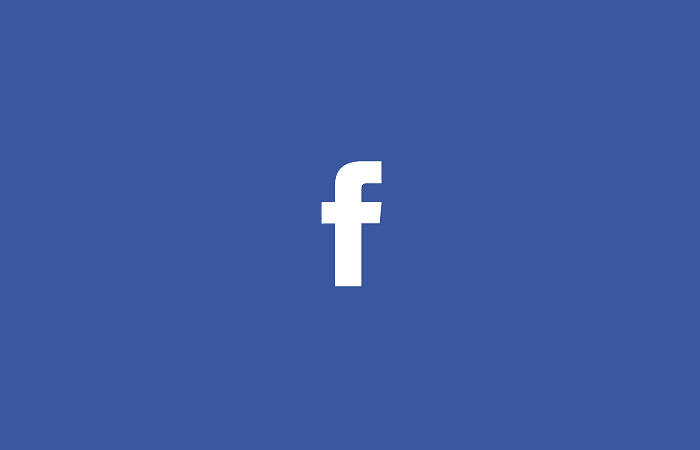Facebook has the single largest social media audience in the world and is a compelling target for today’s digital marketer or business owner. Unfortunately Facebook has a long history of making it difficult to get your content seen organically (i.e. without paying) by users in the News Feed.
Here are a few ways that work right now to make sure your Facebook Efforts aren’t wasted.
1. Email Them. Email your Facebook subscribers using the new tool Tidings by David Mihm (formerly Get Listed / Moz Local). This tool allows you to send your Facebook content to users via an email newsletter.
Here’s how I’m using it to reach my Facebook audience with my Facebook content. Take out an advertisement encouraging your Facebook users to signup for a weekly or monthly email newsletter. If you’re having trouble getting signups organically you can drive signups by giving away something like a special discount code, gift cards, etc… I use MailChimp and create a new email list just for Facebook subscribers. Then signup for the Tidings.com tool. This tool pulls in your Facebook posts from your page and organizes them for you. Tidings recommends only listing 5 Facebook posts in your email newsletter, if you post a lot then you’ll likely want to send a newsletter each week as opposed to their monthly option. The system also allows you to add introduction text, a call to action, and an outro at the end of the email.
I really like this tool and have been getting great responses from my Facebook followers/subscribers. The only downside IMO is that I can’t setup the emails and allow Tidings to run this automatically. Still, it takes only a few minutes to send the email via my MailChimp using their integration and the ability to drive value out of my Facebook content in a new and unique way is awesome.
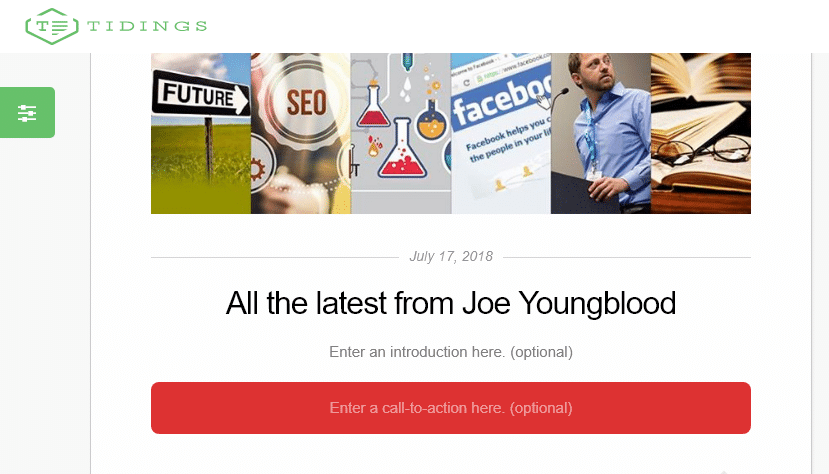
2. Video Retargeting on Facebook. Unfortunately Facebook recently made this one a little more difficult to do. On June 18th they deprecated the ability to boost a shared post, which this method relied on a little. The goal here is to drive as many relevant video views on your page as possible. Then retarget those viewers with a video that talks about your product or service. You can do this by creating a ‘video engagement’ custom audience and setting it to target anyone who has viewed a video on your page. If you’re only wanting to drive video engagement with your videos this technique works pretty well too. You can easily share related videos to your page and then promote your video to those viewers. For example if you were wanting to start a page that published history related videos then you could start off by sharing content made by other pages first and build up a base of video viewers via post boosting (which is no longer viable) then retarget those viewers with your own videos.
Today you can still do something like this but you’ll need to build up the page’s audience size by running an audience development campaign while also sharing video content from other relevant pages to drive video views since you are not able to boost shared posts any longer.
3. Facebook Groups. Start a Faceboook group and build up the audience in that group. Then share your page’s content into that group as you see fit and at an interval as to not be annoying to your users. This can be difficult for many businesses as it requires some effort to police the group and keep it useful to the members. One of my favorite one’s so far has been Carlos Gil and the Social Media Masterminds Group. Carlos shoots videos at conferences / events and publishes them to his page, then shares them into the 10,000+ strong group of social media marketers that he started.
You may also be able to share your Facebook content into a group that you are not the founder of. Reach out to the group moderators and ask if you can have permission to share helpful content with their users from time to time.
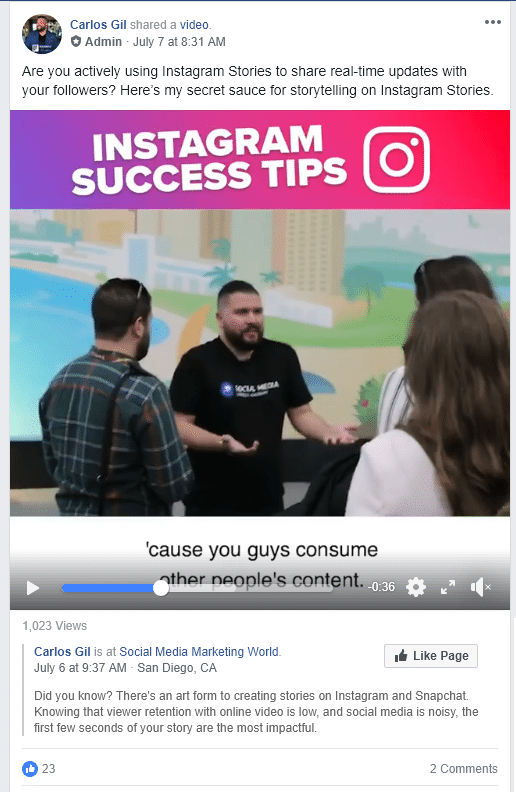
4. The Facebook Machine. This is a process I created several years ago and tweak from time to time as the algorithm updates. We run this process as part of our suite of Facebook Management services to help businesses get more out of their Facebook pages.
Essentially with The Facebook Machine you commit to making good, relevant posts at least once per day, 5 days a week. The day following a post (or the Monday following a Friday) you boost the last post for $1 and target either an ‘engagers’ custom audience (people who have engaged with your page recently) and/or the ‘people who like this page and their friends’ audience Facebook pre-defines for you. You’ll also be spending $1 to $2 / day running an audience development campaign (depending on the cost per new follower and your budget).
Finally with the Facebook Machine you want to make a minimum of 4 entertaining or informative posts (memes, videos, links to non-sales content) per post designed to sell. A link to your own blog post should be considered ‘designed to sell’ or any content on your website or that mentions you in a link format. An example might be Monday sell then Tues, Wed, Thurs, Friday entertain then Monday sell again.
5. Share your content to your personal profile. If you run a business that is largely about you or you are the face of the business make sure to share important content from your Facebook page to your personal profile. For example a horse trainer might make incredible videos of horses for her business page and then use the ‘share’ function to share those videos to her personal profile. Your friends and family may not love being inundated with your content, make sure to practice some restraint and share only important or very entertaining content. This helps drive engagement and is likely to positively impact how much reach a specific piece of content gets into the News Feed.
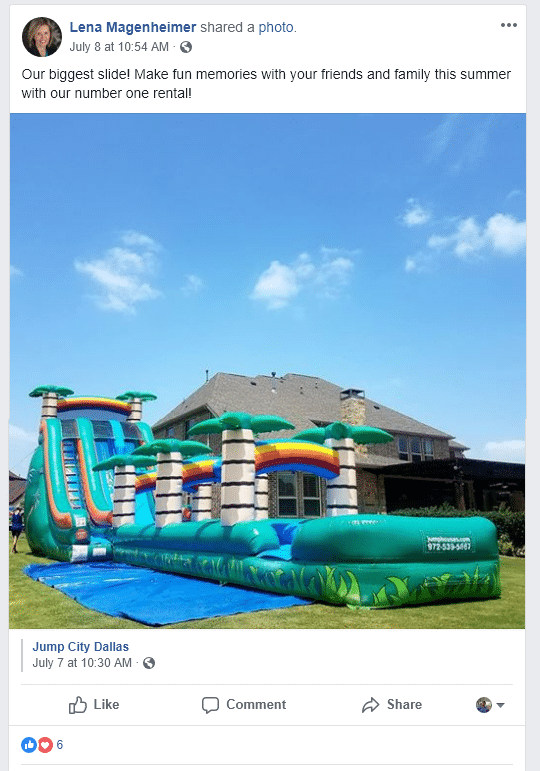
6. Create Videos for Facebook, Share Elsewhere. Consider taking the video content you have created for Facebook and sharing it on other platforms like Twitter, LinkedIn, and even YouTube. You’ll have to get your Facebook audience to follow you on another platform, but that is doable. I’ve found you can do this by editing the top of a popular post to include a CTA and link to your other profile, then boosting it to an applicable audience.
There’s been an explosion of video content on LinkedIn lately, much of it is coming from someone downloading a video from Facebook and reuploading. This is not a good idea as it could lead to bans on different networks and is likely a violation of copyright law (you know who you are), instead get comfortable making a few videos for your own Facebook and reuse that content on LinkedIn if that fits your audience.
There are great tools that can help you out like Animoto, Promo, Legend (iPhone | Android), Reevio, and Magisto.
Want to get updates about Facebook Marketing?