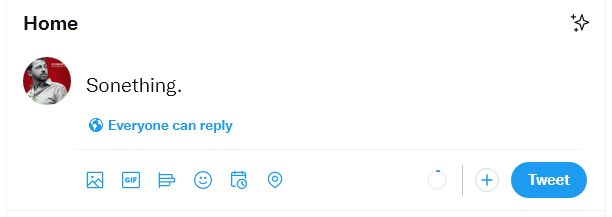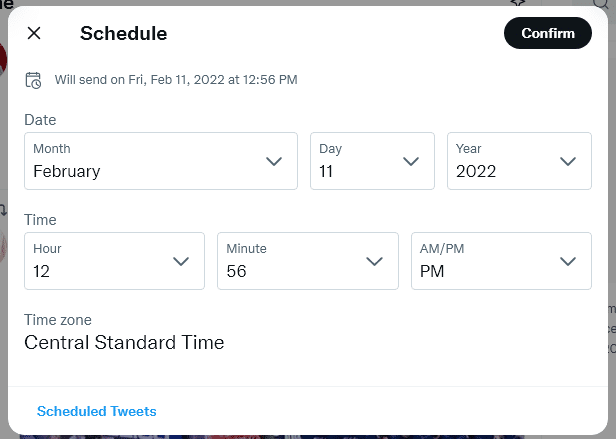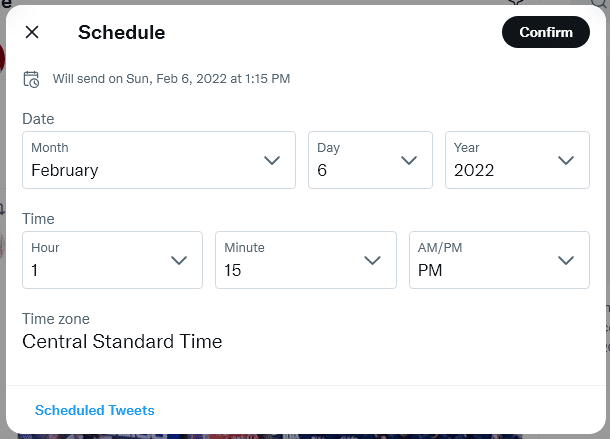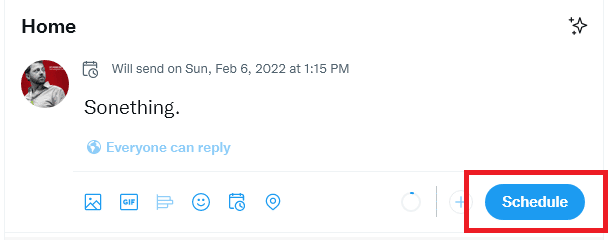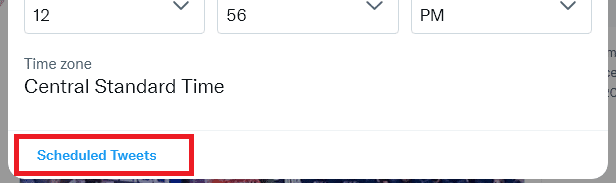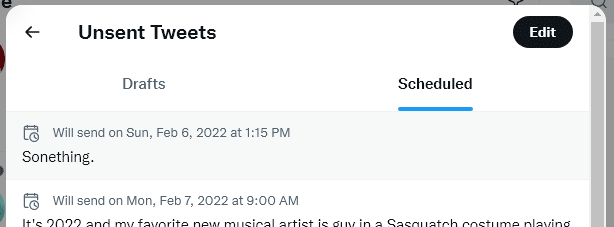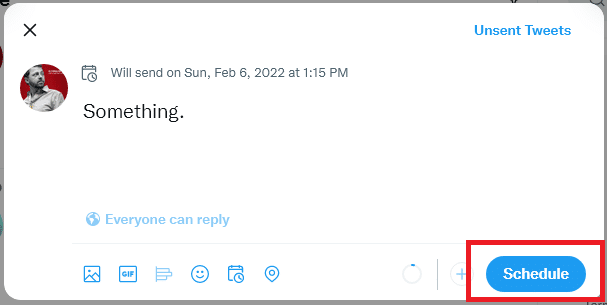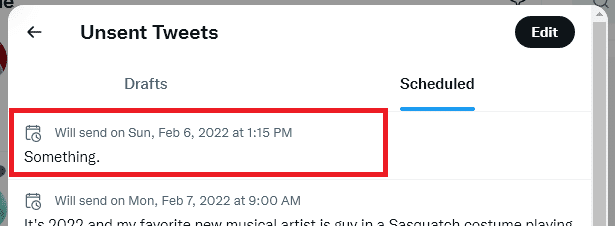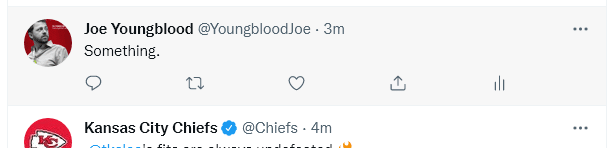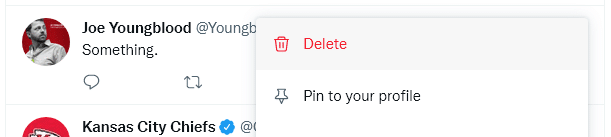September 1st, 2022 Update – Twitter has officially announced that the edit button is being tested publicly. There is still no word on if this update will get rolled out to all users or be a paid upgrade feature.
Matt Navarra, a journalist who covers social media, has a great thread on this test here:
🚨Twitter edit tweet button is now being tested in the wild!
😕 But it’ll cost you $4.99 a month when it launches https://t.co/9y4nfTUIOO pic.twitter.com/qgurQBMuBG
— Matt Navarra (@MattNavarra) September 1, 2022
April 2022 Update – Twitter is supposedly working on an edit button feature. This isn’t the first time Twitter has teased such a feature for general users as I discuss below, but it is still unlikely to become a reality.
First off apologies if this title is a tad click-baity.
How can you edit your Tweets? The answer is you can’t actually edit a Tweet once it has been posted. There are ways though that you can edit your tweets before they post live to the service, which is as close as we can get to editing tweets.
In this guide we will discuss ways you can use Twitter in order to make edits to the things you post.
ABOUT THE TWITTER EDIT FEATURE:
Twitter users have long lamented that their grammatical errors and spelling typos are instantly distributed by the service. Bad tweets by celebrities, politicans, or others with large followings can also become cultural memes instantly, causing havoc to reptuation and giving fodder to the internet’s seemingly infinite supply of trolls.
Although Twitter’s co-founder and ex-CEO has teased the edit feature in the past and alluded to Twitter having built and tested such a feature, indicators are they will never release it to the public.
However, in a 2020 interview with Wired, Jack Dorsey did give a nod to how you might be able to edit your own tweets.
HERE ARE YOUR OPTIONS TO EDIT YOUR OWN TWEETS:
There are technically 3 ways currently to “edit” (air quotes) your tweets and a fourth option that could prove beneficial down the road if an enterprising dev team decides it’s worth it.
Option #1. Use Twitter’s Native Scheduler to Schedule Your Tweets to Post a Few Minutes From Now
Instead of posting your thoughts in a constant stream of consiousness to the web, give yourself at least a few minutes between what you think and what you post.
You can do this by typing something into the Twitter post box like normal.
But instead of clicking the ‘tweet’ button click the calendar icon to head to the scheduler instead.
The native Twitter scheduler is annoyingly terrible as it always tries to make you schedule your tweet 5-days in advance instead of later the same day.
Adjust the schedule to today’s date and give yourself a few minutes to review your tweet, then click the ‘confirm’ button in the upper right-hand corner of the box.
You’ll be taken back to the Twitter client where you’ll notice the ‘tweet’ button has been replaced with a ‘schedule’ button. Click it to schedule your tweet.
Once you’ve scheduled your tweet to post you can now review or delete it before it goes live.
To do this click on the calendar icon again, but this time instead of selecting a time and date click on the ‘scheduled tweets’ link at the bottom left-hand corner. This will take you to your list of upcoming tweets.
You will notice I made a typo on my tweet and spelling the word “something” wrong. To edit this click on the tweet and it will open up in the tweet editing / posting window.
Fix your typos and click the ‘schedule’ button.
Voila! You have just written and edited a tweet using the platform’s native tools and still published in near-real time.
You might also find yourself writing more thoughtfult tweets and avoiding toxic conversations like politics and social issues or arguing with stupid people / bots for no reason.
Option #2. Delete Your Tweet and Repost
This is a less attractive method since your tweet is posted live and depending on your followers / recent activity might start racking up likes, RTs, replies, and quote tweets.
If you’re in a hurry though this is probably a better option than scheduling in advance. I often use this when replying to colleagues or large accounts and see a glaring spelling or grammar error that will derail the conversation and lead to me getting roasted.
To do this method first find the tweet you want to edit, then copy your tweet to the clipboard.
Then click or tap the three dots and select ‘delete’ to remove the tweet.
Then paste your copied tweet into a new post and make edits.
Voila! You have technically edited a tweet. Just hope you caught your mistakes before the trolls did or before your followers started engaging with it.
Option #3. Schedule Tweets in Your Social Media Scheduling Tool / Software and Edit Before Posting
This one is pretty self-explanatory. If you use a service like Buffer, Loomly, HeyOrca, Hootsuite, MeetEdgar, etc.. to schedule your social media posts out, then you should use this service to edit your tweets.
Of course this won’t apply to most normal users reading this post, only to business users that do enough social media marketing across various platforms to use a scheduling service.
Make sure you give yourself enough time to formulate your Tweets, schedule them, then have a fresh set of eyes review them for spelling, grammar, and brand consistency. The reviewer should be empowered to either maked edits directly OR to request edits from whoever manages your Twitter account.
Option #4. Ask Your Twitter Scheduling Software to Support a Delayed Posting Client
Jack Dorsey continually stated for years that if Twitter ever supported tweet editing that it would be within a 5 to 60 second delay window where your tweet was not actually posted to the service, but was in a sort of limbo. Ultimately it appears Twitter decided not to go in this direction, but Twitter clients could in theory do this themselves.
Twitter and third-party apps have a bit of a sorted past with Twitter continually attacking and changing the API’s these services rely on, jacking up fees for API usage, and even calling third-party developers irrelevant even though several common features on Twitter today started on third-party developer made apps or clients.
Still, there are numerous SaaS tools and software that work as a client between you / your device and the Twitter service. However, when I checked the feature list for all of these, none appeared to have a delay posting feature to allow for editing before sending tweets live, only scheduling features for your tweets or teams of in-house social media marketers. That includes Buffer, AgoraPulse, Hootsuite, Twitterific, HeyOrca, MeetEdgar, and others. As you can see in Option #1 the scheduling on Twitter does technically allow for you to edit your tweets, but the process is extremely laborious and time-consuming compared to just typing and posting then trying to edit later. A few tweaks to an existing scheduling system though could create the illusion of live tweeting while also giving users the capability of editing tweets.
If you enjoy using whichever service you pay for, you might ask if this feature would make sense for them to add to their feature list. If they do, you could then use the experience you enjoy to also edit your tweets. I am not familiar enough with Twitter’s current API offerings or pricing schedule to know if this would be something they could add or do so without incurring hefty fees.
Option #5. Pay for Twitter Blue to Undo Tweets
Twitter Blue users which pay the service $3 / month usd for extra features get access to an “Undo Tweet” feature. This feature gives users a 60-second window to examine their tweet and stop it from going public. This is identical to the above-mentioned delayed tweet feature. It isn’t exactly an option to edit and $3 / month usd is not affordable for people everywhere, but is an effective way to edit your tweets at least to a degree.
With Undo Tweet, you have up to 60 seconds to preview and make changes to your Tweet before it’s public pic.twitter.com/vv3erIPrkH
— Twitter Blue (@TwitterBlue) November 9, 2021
Note: If you know of a Twitter tool / client that allows for delay posting and editing please let me know in the comments and I’ll get them added to this list.