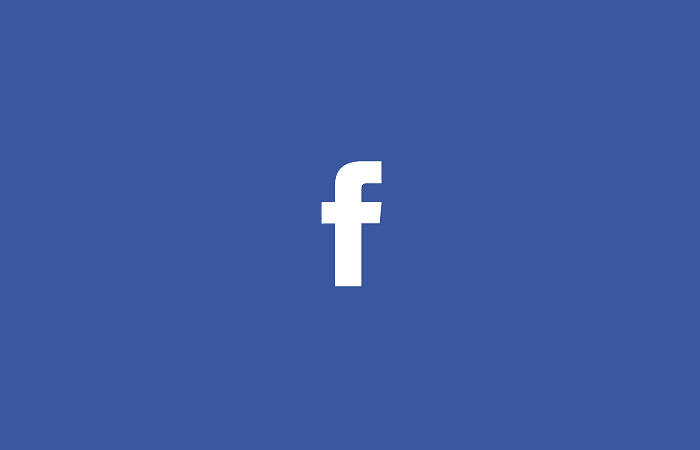IMPORTANT UPDATE – June 20th, 2022: A user in the comments below found a way to reach out to the Privacy / Login team and detailed how they used this contact method to demand access to their personal data, after several attempts someone at Facebook realized they were locked out and began to help them regain access. The whole process appears to have taken a few weeks. I have updated solution #5 to this solution. Facebook (Meta) has also just named its first ever Chief Information Security Officer, Guy Rosen. Guy confirmed this on Twitter and I have it from a reputable source inside of Meta/Facebook that one of his focuses is fixing any broken login / hacked account issues. Guy was already head of site integrity which includes support/login but this might give him more buyin from other executives to fix issues that have long plagued logins. It is highly likely that we finally get a simplified, streamlined, process to regain control and access to accounts after negative issues here in the near future (fingers crossed).
NOTE: A lot of people are requesting login support for Facebook, Ads Manager, or Business Manager in the comments section below. Please read / skim / ctrl+f through the comments to see if your particular problem has an updated solution. If not, and you are requesting support please provide a screenshot of the screen and error message you see (and if not in English offer a translation). I’m doing my best to help everyone out, but it may take a few days to get a reply.
NOTE 2: Facebook is always changing. Please if you see something new or different or find a new solution to this problem, discuss it in the comments below this article to help us keep this up-to-date for others.
How to fix the 2-Factor Authentication Login Issue on Facebook
Solution #1: There’s a small chance this solution will work, even though it has a low rate of success, it is listed at the top so that you try it first since it is likely time-sensitive and is the easiest and fastest of all 3 solutions.
Facebook may not have logged you out of Facebook on desktop or the Messenger app. Try accessing the Messenger app, if you are able to there’s a chance you could turn off your 2FA settings real quick before the system locks you out. To do this (on Android) tap your face in the upper left-hand corner -> Scroll down to ‘account settings’ -> tap on ‘security and login’ -> turn off two-factor authentication under ‘two-factor authentication’ about halfway down.
If you can’t login to the Messenger app, try logging in to Facebook on Desktop, the mobile web, etc.. until all forms tell you to verify via SMS.
If this works you’ll at least regain access to your Facebook account, but you won’t be able to access restricted pages until your reactivate 2FA. IF this doesn’t work go on to solution #2.
Solution #2: This one is a little unnerving to do, but worked for over 80% of people who have tried it so far.
Start off by creating a Fake Facebook account. Use a different email address, name, etc… as you need the account to not get flagged by Facebook’s system long enough to pull this off. Once the account is created and verified voluntarily setup your 2-Factor Authentication. Make sure when setting this up that you select the code via SMS option. This will verify the code you used on your account and will immediately remove the phone number from your locked account. Before trying to login, use your desktop or laptop and make sure you clear your cookies and browsing data in the browser. Now you should be able to login.
Note: If you used a code generator app or other option when originally setting up your 2-Factor authentication, this will not clear it. However, you should now be able to validate via your original option in most cases. In some cases this will only make things worse, for example if you (like me) originally setup 2FA using a code generator app and have since deleted the app.
Solution #3: NOTE: This solution likely doesn’t work any longer due to changes on Facebook, please see Solution #4:
On your mobile device use the mobile web to try and login. When your login fails due to your account being inactive you should see the SMS code request with a link below it that says something like “Having Trouble?” or “Need another way to login?” or “Need login help?” (they appear to be always testing this text so it changes). Tapping this link will take you to another form, but unlike the 2 forms that fail to work, this one does work. It should look very similar to the “Disabled account form” and request a form of photo id at the end. Filling out this form can take anywhere from 14 days to 190 days to work, but it is the option that fully worked for me and might be your best bet if Solutions #1 and #2 fail.
Solution #4: Security Checks Preventing Login Form
Update: Facebook has removed the form and replaced it with a list of “helpful” tips. There is no way currently to notify them you are unable to login (except Solution #5 below). This iteration of the Security Checks Preventing Login form lasted a few weeks before FB (Meta) killed it again.
What we said about this form previously – Discuss in comments below:
Facebook has been updating how they handle these types of lockouts. The “Need login help?” link mentioned in Solution #3 often now shows up as “Having Trouble?”. However, during the COVID-19 outbreak of 2020 this also appears to have changed or broken and the options it offers on mobile are not helpful in recovering your account if you never get the 2FA code via text message. However, there appears to be some hope. There is a new form on Facebook’s Help Center called “Security Checks Preventing Login” that appears to be purpose built just to help people get access to their accounts after a failed 2FA check.
Second version of the form which was removed and now only provides a list of tips: Security Checks Preventing Login Form on Facebook Help Center
First version of the form, which is now broken: https://www.facebook.com/help/contact/?id=179049432194862
This form was brought to my attention by Bethel Cana Esmillarin down in the comments below and I’ve been able to confirm its authenticity and that it does appear work. Thank you Bethel!
Solution #5: Request Access to your Data
According to user Phil K James down in the comments, if all else fails contact Facebook and request access to your data. Other users are using this method successfully and I have been notified about it a few times.
First go to Facebook’s form to ask a question about their privacy policy. You can find that form here: https://www.facebook.com/help/contact/507739850846588
When filling out the form you want to select the option “How do I contact Meta with questions regarding the Privacy Policy?”.
Then select the option “What should I do if I have other questions about the Privacy Policy?” which should appear in the form.
This time another option will appear, you should select it as well “I still have a question about the Privacy Policy”.
Finally the form will request your contact information including country you are in, your name, and your emaill address.
After you fill out this form you will get an email response. Respond to that email response and politely demand access to your data. Facebook may send you what appears to be an automated message that pushes you to their Help Center which is a dead end. Reply to that email or fill out the form again and keep politely demanding access to your data. You may need to repeat this several times to get the message to the right support person, ultimately, however, someone at Facebook support will realize your account has an access restriction issue and will start taking steps to let you back in.
Those steps likely include requesting your id and then sending you a code which they will ask you to write on a piece of paper and take a selfie with for proof.
Original Story
On March 13th, 2019 Facebook, Instagram, Messenger, and WhatsApp went down for several hours. When the services came back on, hundreds and potentially thousands of users were locked out. This is because there is a bug in Facebook’s Two-Factor Authentication system that the social media giant refuses to admit is a bug and has been impacting users since well before their services crash, and as of today is still impacting users around the globe. One of the worst parts about this bug is that there doesn’t appear to be a way to notify Facebook directly about it and most often you’ll be told you need to use the Help Center, which you can’t access because you can’t login to your account.
Being locked out of your Facebook account as a business owner, marketer / advertiser, content creator, or founder of a non-profit in today’s world can be immensely stressful as it also means that you cannot access; Business Manager, Facebook Ads Manager, Creator account, Pages that you operate, any Groups that you manage on Facebook, or Messenger to get messages / leads from clients / potential clients. I know about this because I was one of the hundreds impacted by the bug and I did everything I could to get it fixed, but to no avail.
Search Engine Journal covered this 2-Factor bug in an article on March 31st titled “Facebook’s Faulty SMS Two-Factor Authentication is Locking Out An Alarming Number of Users“.
There are not a lot of ways out of this issue, but I wanted to cover how I was able to get my issue and the issues of dozens of others fixed in case you reading this ever have this problem occur. First, here is a list of things that do not work to fix this particular issue.
None of these will fix your account access due to failure to validate over SMS Two-Factor Authentication
- Tweet at any Facebook account – I tried every Twitter account that appears to be valid and operated by Facebook, none of them replied, not even the Engineering team. These accounts only appear to exist to spread good news / PR about Facebook and not provide support. Note: especially do not tweet your login credentials!
- Call Facebook – Early on my T-Mobile rep suggested I just call Facebook to fix the problem. I laughed pretty hard and made them stay on the line while I tried. Facebook does not offer phone support to anyone. If you try to call you’ll most likely go through an auto-attendant which eventually tells you to go to the Help Center.
- Use Ad Payments Support form in Help Center and request they fix the issue – They will spend several days investigating the issue then say it is not their area and they can’t offer any solutions. If you press them they’ll direct you to a general contact form that is very unlikely to ever reach anyone.
- Use Facebook Chat Support to request a fix – To do this you need to have a working Facebook account, so unless you have a second secret one or create a fake new account you can’t use this. I made a fake account and Chat Support told me the same things Ad Payment Support did, essentially that they couldn’t help with login issues.
- Scheduling a phone call with a Facebook “Marketing Expert” and ask them to fix it – They will either tell you it is not something they an fix, or tell you they are reporting it to their manager. Either way the result is the same, they can’t do anything.
- Fill out the Disabled Account support form – This form will not function correctly because your account is not disabled.
- Have a friend contact their Facebook rep on the Global Marketing Solutions team – My friends at Search Influence tried and their rep told them a few different things, including that there were no issues with my account.
- Report a bug via Facebook’s bug bounty program – I was told this was not a security issue therefore it might get submitted as a general bug, but that’s it.
- Request help in the Facebook Help Forums – There was no response to this.
- Apply for a job as a developer and use your resume to highlight the problem and a possible fix – I’m certain someone read this resume, but never heard back.
- Use the form “Can’t Use Business Manager” to request help – This form was probably purpose-built for this issue (look at the URL), but is probably broken. When you fill it out and submit it, the form simply takes you to the Facebook homepage. No confirmation message or email and no contact ever came. I filled this out for about 10 days straight sometimes 3-4 times per day.
- Delete the code generator app – If you used a code generator app like Duo Security to setup your 2FA, do not delete it! Deleting the app will only make getting access back harder.
If You Didn’t Set up the Duo Mobile Security App Before You Were Locked Out Doing It After You Are Locked Out Won’t Help
One user, E. Hess, reported being able to download the Duo Mobile Security app and regained access after being locked out by a broken 2FA issue. This was likely because they had done so (but forgotten) prior to being locked out. Numerous users attempted the same thing and it failed every time, none of them had set up Duo prior to being locked out.
Duo explains how their service helps protect Facebook accounts in detail here: https://help.duo.com/s/article/5640?language=en_US
And explains how Facebook recently signed a “a full enterprise site license agreement” here: https://duo.com/solutions/customer-stories/facebook
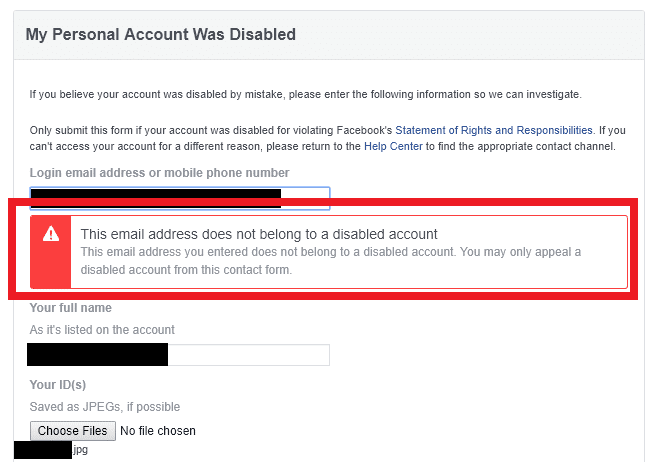
This article, its ongoing upkeep, are only a small sample of the abundant knowledge and experience our team has in managing Facebook pages, business accounts, and groups. We built our Facebook Management services specifically to help businesses just like yours reach more customers with more creative and engaging content. Let our elite team deal with all the account hassles, new content selection, comment trolls, and most importantly with getting you more customers.
Please take a moment to SIGN THE PETITION FOR FACEBOOK TO FIX THEIR CUSTOMER SERVICE and save your friends, colleagues, and possibly your future self from a nightmare.
Want to get updates about Facebook Marketing?
Past Important Updates
IMPORTANT UPDATE – February 11th, 2022: Facebook (Meta) have now removed the “Security Checks Preventing Login” form that logged out users were able to access to notify the platform they had been locked out of their accounts due to a security (typically a two-factor authentication) issue. They have replaced it with a list of tips which are woefully unhelpful. This is the second time the service has removed the form in the past few months. The top tip is to use what appears to be a new option of entering your email or phone number, this does not appear to help 2FA lockouts or people who have been hacked.
IMPORTANT UPDATE – October 13th, 2021: It would appear our small petition on Change.org and complaints by business users is starting to have the desired impact. Facebook recently released a new way to ensure all business users can directly contact support for any question via Facebook Business Manager. If someone in your company can still access Business Manager you might try this to get your personal account status corrected. Article here: There’s a New Way For Businesses to Request Support From Facebook
last updated: 06/20/2022