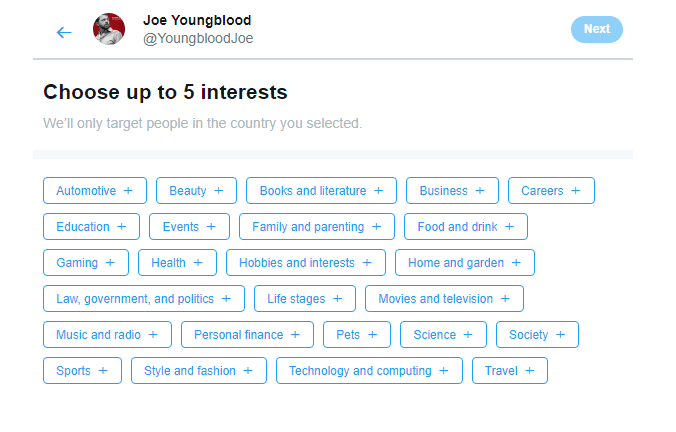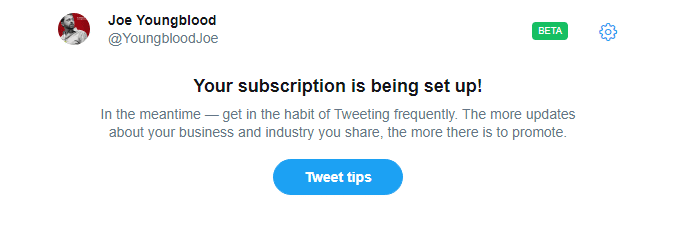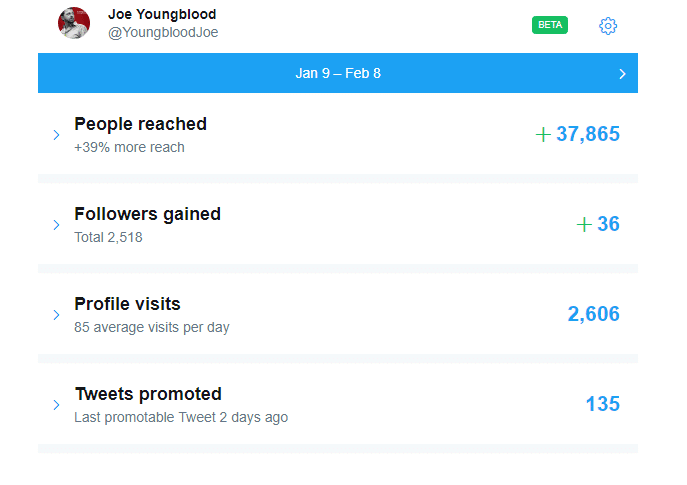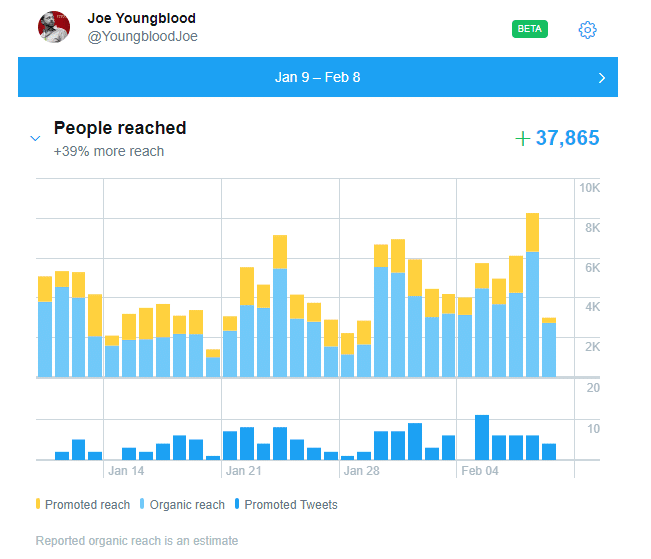Twitter recently launched their Promote Mode, an automated advertising system designed to promote an account and the tweets made by an account to their potential audience. The Beta rollout started in November of last year and I decided to give it a test run last month myself to see how it might impact our Twitter marketing for clients.
Twitter’s Promote Mode has no pricing tiers and costs a flat-rate $99 per month. It’s also one of the few features that seems to get cross-platform implementation by Twitter out of the gate appearing on both Desktop and Mobile, although it feels much more designed for mobile users and isn’t easily accessible from the Desktop user profile or the Twitter Ads section (more on that later).
Navigate This Document
- How to Signup for Twitter’s Promote Mode
- What Tweets The System Will Promote
- What the Analytics Look Like and How to Use Them
- User Experience of Promote Mode
- Does Promote Mode Work and Is It Worth It?
Signup for Promote Mode
If you want to jump right in and skip my analysis you can setup your Promote Mode right now.
Start by going to: PromoteModeDashboard.com and follow the prompts.
You’ll start by selecting how you’ll define your audience, either Geographically or by Interest.
If you chose Interest like I did your next step will be to select what audience you’ll target. With Promote Mode you don’t do this with hashtags, but choose from a pre-determined selection of categories created by Twitter. You
Then you’ll make sure the few settings you’ve selected are good (Country, Interest, and Plan).
And that’s it. Twitter will take a few hours to process your account before it starts selecting tweets to promote.
What Tweets Get Promoted
One of the selling points of Promote Mode is that it is completely hands-off. Twitter’s announcement post said “People using Promote Mode just Tweet as they normally do — publishing updates about their business, brand, or content that will interest their target audience.” This is where I found Promote Mode doesn’t do a very good job. I tweet about a lot of things, including stuff that I like that not all of my target audience likes. Twitter seems to consider nearly every tweet as a candidate for promotion and there is no manual control to tell it not to promote a tweet (it won’t promote retweets, quote tweets, or replies). That leads to some interesting promotions such as:
When I rooted for the Philadelphia Eagles in the Super Bowl:
Or when I tweeted about the price of Bitcoin:
I did notice that more of my business related tweets were getting engagement that would previously be missed by my followers because of the time of day I posted the tweet at. That leads me to the next part of Promote Mode.
Analytics
Like regular Twitter Analytics I find the Promote Mode Analytics lacking in some basic areas. While the the graphics look nice there’s little utility to them. For example Promote Mode tells me what it did, but I haven’t been able to figure out how to compare the results with my normal organic Twitter approach, so while I feel like it’s better I’m having trouble quantifying just what is better, why it’s better, and how to optimize it based on the analytics.
You also won’t be able to compare one Promote Mode period (one month from signup) over another to see if you’re performing better or worse over time. The analytics only allows you to examine one period at a time.
For example if you look at the “People Reached” section you’ll notice that Twitter puts the reach you gained in Yellow/Gold on top of the organic reach (Blue) and has numbers along the X-Axis on the right but there is no real way of telling exactly what either of the figures are or what the percentage change is for the Promote Mode.
The rest of the analytics don’t get much better. Followers Gained, Profile Visits, and Tweets Promoted provides very little actual insight into what’s happening such as what the price for new follower gained was or what actual tweets were promoted or what actions visitors took on your profile.
User Experience
Promote Mode was very clearly designed for quick deployment and not usability. Just like Scheduling for Twitter only exists on TweetDeck, and GIFs only exist on the Mobile App/Desktop site, Promote Mode is also not attached to all of Twitter’s clients, in fact it’s only easily available on one. (Update: Twitter has added an icon to Promote Mode in desktop, you can find it when clicking your profile photo on the right hand side in the drop down)
To access Promote Mode you can find it by opening the web app and taping your profile photo, you’ll see the Promote Mode icon and wording right there above Twitter Ads, but only AFTER you’ve set it up.
You won’t see Promote Mode in TweetDeck and you won’t be able to find it on the Desktop client or in the Twitter Ads section either. (UPDATE: Twitter has added a signup option in Twitter Ads for first timers, but if you’ve ever ran an ad on Twitter you won’t see this or a link to Promote Mode at all.)
If you’ve already signed up for Promote Mode and you’re having trouble getting back to it on Desktop, you can find it here: https://ads.twitter.com/subscriptions/mobile/dashboard
You can also use the custom domain I’ve setup to go direct to the Promote Mode Dashboard: PromoteModeDashboard.com
If you want to setup a promote mode account you can use the PromoteModeDashboard.com domain above or if you’ve never setup any ads on Twitter before you can go to Ads.Twitter.com.
Does Promote Mode Work Though?
The question is, is Promote Mode actually worth it? The answer, like most things, is that it really depends on your needs and Twitter usage. Over the course of my first month I spent $99 and Twitter told me I got the following:
People Reached: My reach increased by 37,865 though I’m not sure what the organic number was or what the final total reach was either. Twitter only tells me that reach was up by the number or by 39%. If Reach was my goal, then I spent $2.61 / extra 1,000 people reached without much ability to determine if that increased reach is actually any good.
Followers Gained: The number of people who followed me did go up by 36 according to the analytics. If this was my goal then I spent $2.75 / new follower with little input on who those people were or where they came from.
Profile Visits: Probably the most impressive to me was the number of people who viewed my profile, 2,606. Unfortunately Twitter tells me nothing else about them that would be useful and for those visits. If this was my goal then I spent about $37.98 / 1,000 new profile visits, an incredibly high CPM.
Do Not Use Promote Mode if
- You want only to do one of the following with your Twitter account; Increase Reach, Increase Number of Followers, Increase Profile Visits.
- You want to drive traffic to your website.
- You want to tweet about things not related to your business or industry.
- You post links to your competitors websites or content.
- You discuss politics along with your business tweets.
- You want to drive sales / form fills / other conversions.
I think there are some good use cases for Promote Mode, but most people will only waste their money on this and receive very little in tangible business benefits.
A few cases I thought about where this would work well
- Small Businesses trying to build a Twitter audience and promote some links to their content or products off Twitter.
- An industry expert, a local leader, or a politician that needs a little extra exposure but has a very small budget.
- A Twitter feed of something very specific that is updated frequently enough such as job postings for an industry, or news distribution by an industry / trade organization.
- When your audience is in another time zone than when you post AND you don’t have the time to manage your own promotions.
- A business that wants to ‘test’ Twitter to see if it’s worth it (note, should be carefully ran by an agency / consultant)
The rules for all of the above usage cases would be
- Never Tweet about anything off-topic.
- Monitor Promote Mode only on a monthly basis and not on a daily, weekly, or bi-weekly basis.
- Track referral traffic from Twitter in Google Analytics.
- Track metrics not listed in their Analytics such as CPM to Profile Page and Cost Per New Follower
- Pause or Cancel Promote Mode if measured results vary too wildly or increase incredibly high costs
UPDATE: After my first month using Promote Mode it appears to have broken, 0 new tweets have been promoted in the past week.
Want to give Twitter marketing a shot? Reach out to our team and let’s get a discussion going to see if it’s a good fit for your business.