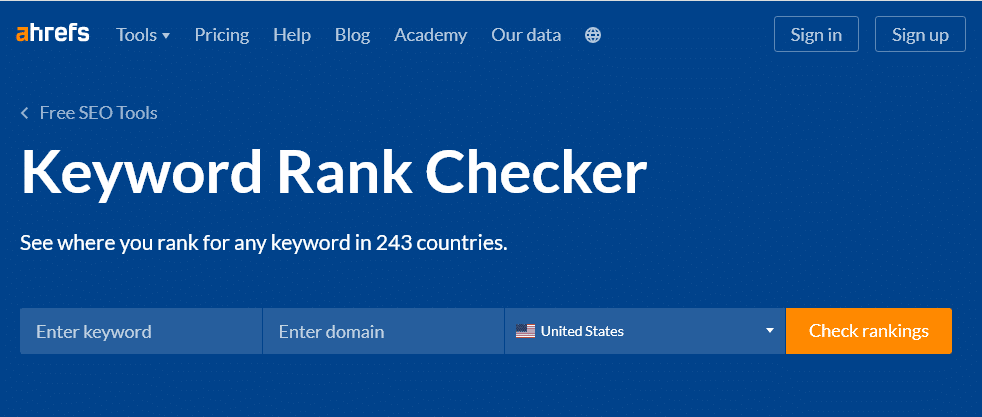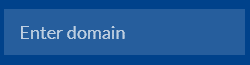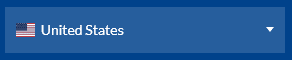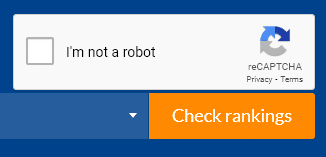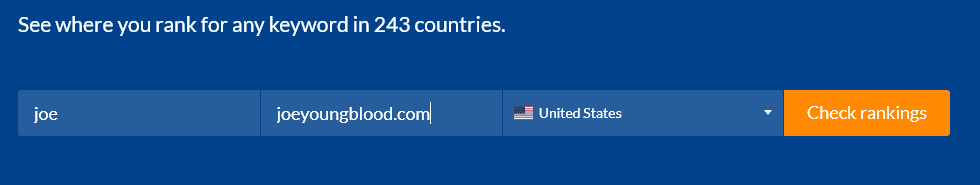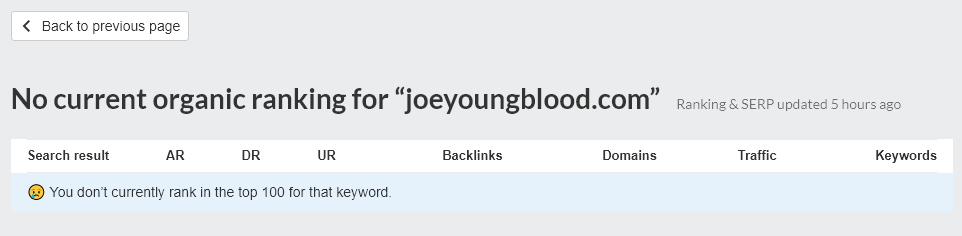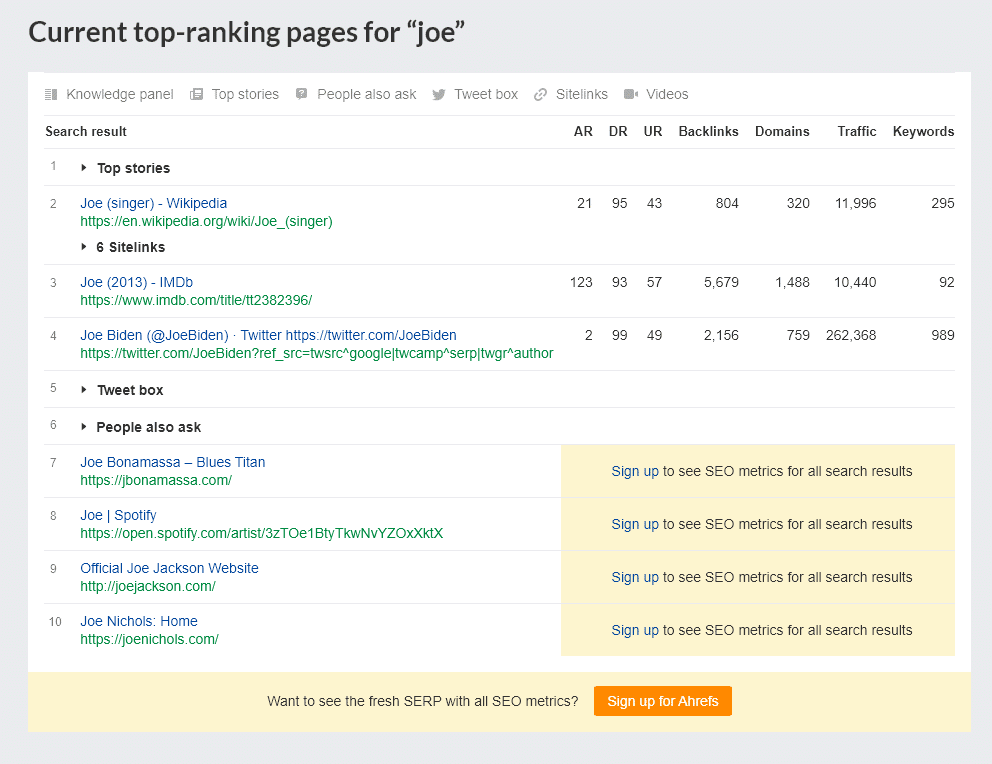Search engine rankings for purchase intent keywords can drive large amounts of business growth, but they are always changing and shifting around. If you’re working with an SEO agency they should provide a rank tracking solution of some kind to see your keyword rankings daily or at least weekly.
If you’re just starting out in SEO, own a small business, or for some other reason you want to quickly check to see how you rank on a search engine without using any paid tracking tools you only have a few real options.
1. You could search on Google and count each listing until you find where you rank, which can be time consuming if you are several pages down. This also may not be very accurate since the results may be personalized to you.
2. You can use Google Search Console’s Performance Report and look for exactly the keyword you want to know more about in the filter options. This may not work if your website is not gaining impressions or clicks for the keyword.
3. Or, you could use a free online tool rank checking tool instead. If you do not have a rank tracking system or want to quickly check the keyword rankings of a keyword you’re not already tracking, a tool like this would be a great solution since it would be based on scraped data from Google directly and not sampled data in Google Search Console or results that might be skewed by personalization.
Use the Ahrefs Free Keyword Rank Checker Tool
Ahrefs provides a rank checking tool which allows logged out and unregistered users to do a free search for their keyword ranking position without a limit on the number of searches that can be performed. This is without a doubt the single best free rank checker solution available today and is an amazing weapon in the arsenal of an SEO or small business on a tight budget.
While the Ahrefs tool doesn’t have any limits on its usage there is one major drawback to using this tool. The data displayed is based on data Ahrefs gathers for its other tools. That means you might use a keyword the Ahrefs system is not currently gathering data for which means you won’t see your website’s ranking position.
There are other limitations to be aware of too:
- The tool only checks the top 100 listings in its database, if you rank at position #101 this tool won’t tell you.
- The tool is not a good analog for location-based search queries like “near me” and other phrases used by consumers on mapping systems from smartphone searchers.
- The tool frequently shows different results than you might see.
- You must complete a recaptcha between each search, which can get irritating.
- The tool only works on Google, it does not work on Bing, DuckDuckgo, Neeva, Yandex, Naver, Yahoo, Amazon, YouTube, eBay, or any other search engines or websites with a search function.
Even with all of those limitations, keep in mind the tool is absolutely free to use and relatively limitless.
Here’s how to use the Ahrefs Free Keyword Rank Checker Tool to check your Google search rankings for a keyword quickly, easily, and without any cost.
1. Go to the landing page for the tool: https://ahrefs.com/keyword-rank-checker
It should look something like this
2. Enter the keyword you want to check rankings for in the box that says “Enter keyword”
This field is not case sensitive, but you should make sure your keyword is spelled and spaced out correctly.
3. Enter your website’s domain in the box that says “Enter domain”
Enter only your domain name, i.e. the words and the TLD extension like ‘example.com’ instead of ‘https://wwww.example.com’.
4. Select your country from the country dropdown selector
Ahrefs tool currently supports 243 different countries. You can use the tool to check more than one country, but you’ll have to do them one at a time.
5. Click / Tap the Check Rankings button and then solve the reCAPTCHA
The button will bring up the reCAPTCHA before displaying any results. Most of the times the reCAPTCHA is easy but it gets progressively more painful to use the more searches you do. In our testing we go up to 15 searches and were getting 2 sets of reCAPTCHA image selections each time.
6. Get your free ranking results from the rank checker tool
Here’s an example search I did. The search was for the keyword “joe” and my website “joeyoungblood.com” in the USA.
The Ahrefs tool will first show you the result of your keyword. As you can see here it is a fresh database (about 5 hours old at time of testing) and Ahrefs did not see my website ranking in the top 100 listings.
After the result for the keyword you selected the Ahrefs tool will also show you the top 10 ranking results in Google for the keyword. The top 3 results will have some data points provided gratis by Ahrefs to help you better understand the SERP.